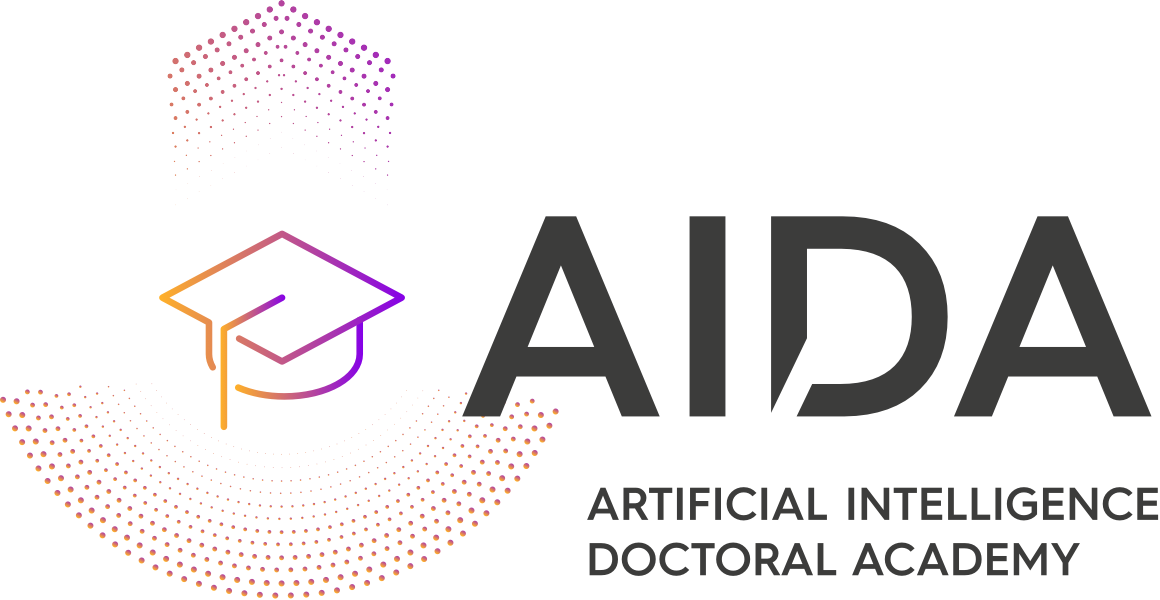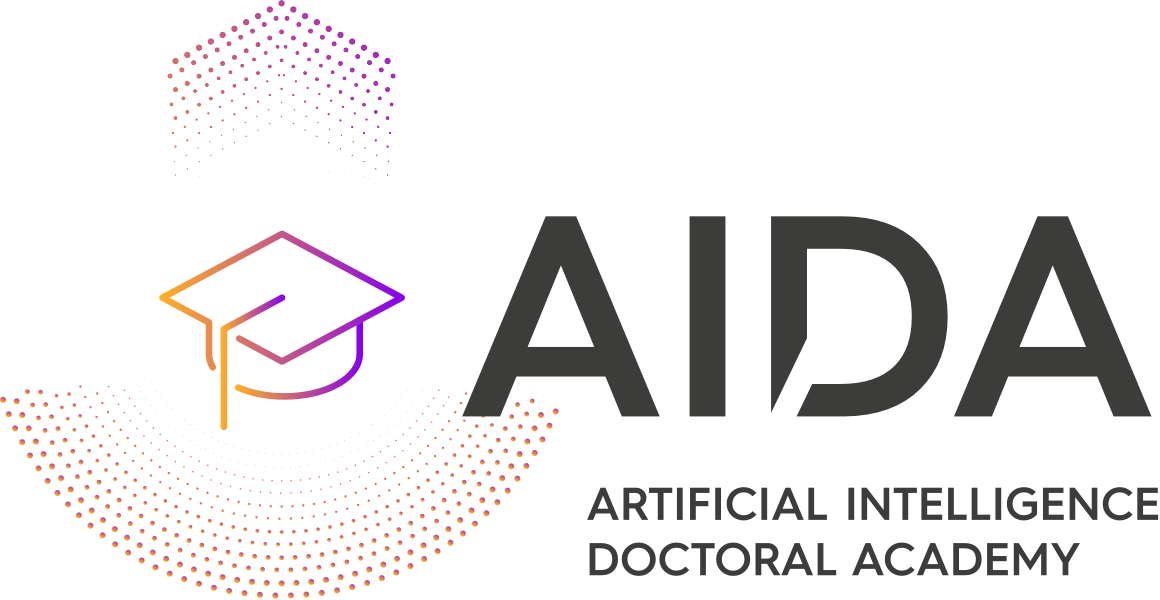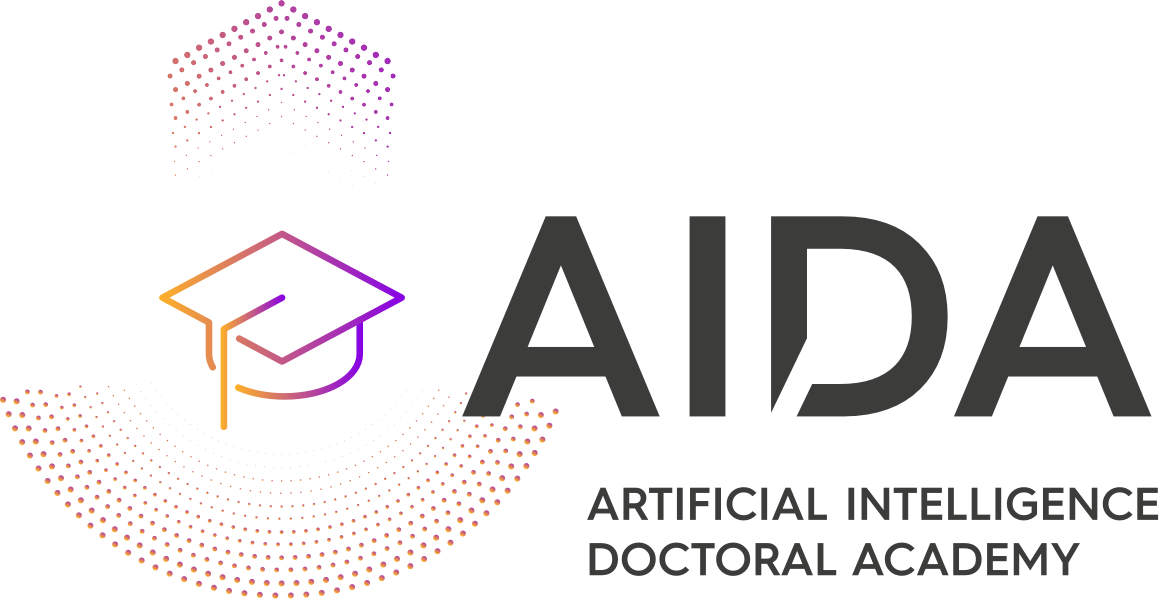Guide for AIDA Lecturers
If you are not a registered AIDA Lecturer, please follow the instructions in the section “How to register on the AIDA website”.
AIDA Lecturers have three possible roles:
a. Offer/Manage AIDA courses.
AIDA Lecturers are able to create/update/delete their course offers at any time. They are responsible for keeping the content of the offered course up to date at all times. When the end date of the AIDA course has passed, the course will appear in the “Past Courses” section.
Learn more in the section on “How to offer a new AIDA course”.
b. Supervise AIDA Students (to validate their status)
Learn more in the Section on “How to accept new AIDA students” about validating the status of a student that has indicated you as supervisor.
c. Add AIDA Resources.
Learn more in the Pageon “How to upload AIDA Resources”.
If you have any technical questions on anything related to either (a), (b), or (c) as detailed below, please contact AIDA secretariat.
How to register in AIDA website
If you are affiliated with one of the AIDA Members you are eligible to become an AIDA Lecturer. Please contact the AIDA Educational Planning Committee chair by email, before you proceed with the registration.
The registration procedure is the following:
- Go to AIDA registration page or visit Home and click “Lecturer” in the section “Apply to become a member” on AIDA website.
- Fill in the form with your personal information (i.e. select your institution from the AIDA Members list, First Name, Last Name, Gender, Email, Telephone, Country, Password, Select Lecturer on User type and also upload your Resume).
- Once your registration is successfully submitted, you will receive confirmation via email and your application will be evaluated for validation. The AIDA administrator will review your application and send you an email to validate your status.
- For AIDA system security reasons, your status as a member of staff of your University/Research Institute/Company needs to be confirmed by the AIDA representative. The AIDA Lecturer Confirmation Template can be found in the area “Supporting templates”.
When all steps are completed successfully, you will be approved. Otherwise, you will be contacted by the AIDA administrator for additional details. When your registration is approved you will receive another confirmation email and you will have access to the lecturer area in the back office of AIDA website.
Note: You must use AIDA Member (University/Research Institute/Company) e-mail addresses for the registration process and not personal (e.g., gmail, outlook) as it hinders the approval process and will lead to declining your application.
How to offer a new AIDA course
The types of offered courses include:
Short courses/ Tutorials
These courses typically last between 4h-16h and may optionally offer ECTS points (typical values for short courses might be 1-3 ECTS points). They can be offered any time of the year. AIDA Tutorials are offered by AIDA Lecturers (belonging to AIDA members) or external lecturers and typically last 2h-4h.
Semester courses
These courses may typically be semester courses or long lecture series or web courses of an approx. duration of 40h and offer 5-7 ECTS credits. They are larger than a short course. Semester courses are typically part of the Curriculum of your University at any level (Undergraduate/MSc/PhD).
AIDA lecture series typically last 16+ hours and may optionally offer 1-5 ECTS. They are mostly asynchronous. In the case of asynchronous lecture series, they can be open for an entire academic year (September to August), so that the AIDA students or external students can study them at their own pace.
Seasonal schools (typically summer schools)
These courses are organized during summer usually in the format of short courses or lecture series.
Notice: It is up to the Host (University offering the course) to credit each course with ECTS credits and/or mark Students, or not. The respective Sender (University of the enrolled student) may not accept these credits per AIDA MoU.
Before adding a new Short course (or summer school), please contact the AIDA Educational Planning Committee chair by sending her/him the attached AIDA Course/School Application Form by email and get her/his consent! There is no need to submit an application to add a new Semester course.
In the following, an AIDA course refers to either a short course or Lecture Series/Semester course or Seasonal school, as they are treated in the same way.
1. Log in and access AIDA back office
Following your approval as a Lecturer, you can log in to your account with your email and password. After logging in you will access the back office of the AIDA system, to add a new course, enter in the Dashboard Menu, click “Courses” and “Add New”. There, enter all the information about it using the form.
Make sure that you have your own (or University) www page for your course, containing a registration section for all registrants. Any special registration conditions for AIDA Students should be described therein. If you do not already have a web page, please create one.
2. Upload information about your course
Fill in the template with the information about your course (Title, Subtitle, Course Type, Content Heading, Course Keywords, Start Date, End Date, Left Header Top, Label Text, Label Link, ECTS (optional), Marking Scheme, Lecturer, Host Institution, Content and Organization, Level, Course Duration (hours), Participation terms, Lecture Plan, Schedule, Language, Modality, Notes, Course Link, Excerpt).
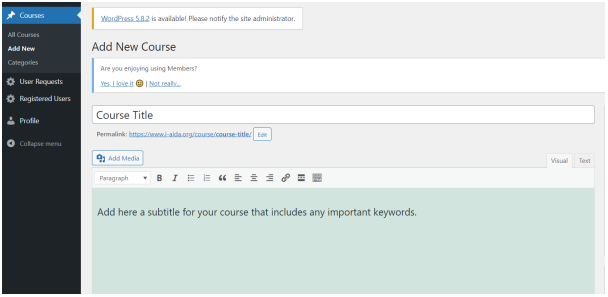
Selecting course type: Choose the type of course (Short Course, Semester course or Seasonal School).
Semester courses should be added to the AI PhD Curriculum. If you have any technical questions about the AI PhD Curriculum please contact AIDA secretariat.
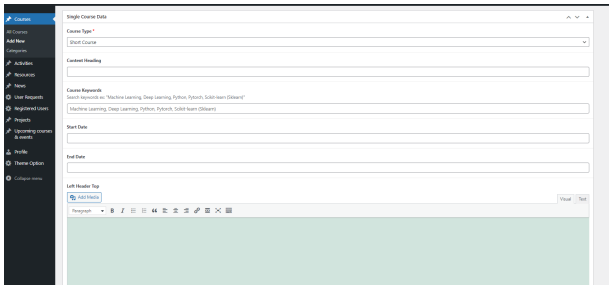
Adding participation terms. Each AIDA course can have:
a. AIDA Student registrants (from AIDA Members only)
b. Any other registrant from outside AIDA. Those registrants will be handled directly by the Lecturer/Organizer in her/his own way and under terms to be decided solely by her/him (AIDA does not interfere with this).
Include the following text in the form of your course in the AIDA system in the “PARTICIPATION TERMS” section:
“If you are an AIDA Student* already, please
a) enroll in the course in the AIDA system
(link_to_AIDA_course_Site), in order for this course to be
included on your AIDA Course Attendance Certificate.
AND
b) register on the course site (link_to_your_course_site).
If you are not an AIDA Student, follow only the instructions in step (b).
*AIDA Students should have been registered in the AIDA system already (they are PhD students or PostDocs that belong only to the AIDA Members list).
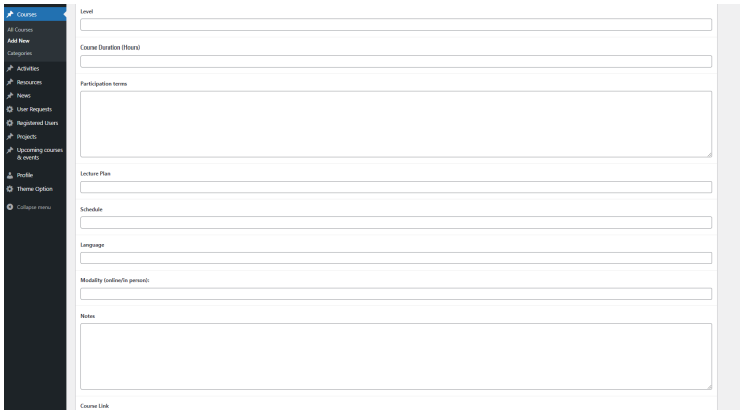
Include also the link to your webpage where the registrants will be able to find more information about how they will attend the course and/or additional course material. You will also be able to contact all the enrolled students in your course via email to notify them of any additional information.
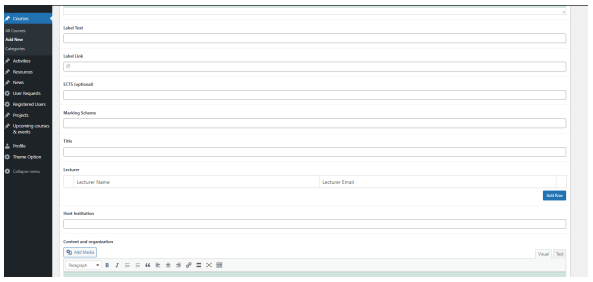
3. Ready to publish
When all the information is included and the course is ready to be published, press the button “Publish”. The basic form of your course will appear to the users in the following image.
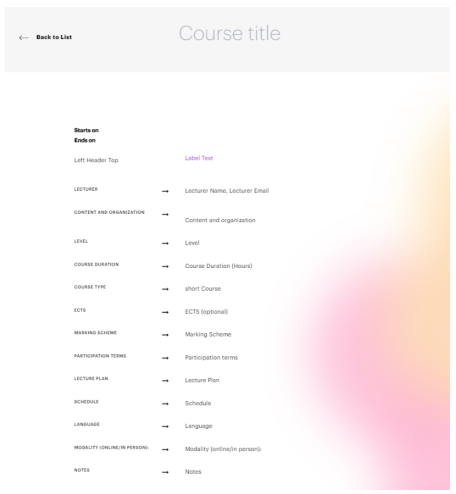
You can find the AIDA Lecturer duties before- after course Template in the section “Supporting Templates” to be sent to all course organizers on what-to-do before/after each course.
How to manage your AIDA course
The following options apply for created AIDA courses:
Edit your AIDA course
By hovering over the title of your course in “Courses’”, choose “Edit” in order to change or add more information regarding the course. You can save all the edits by clicking the “Update button”. View your course by clicking the “View Course” in the Dashboard menu. Choose “Quick edit” to edit some basic information.
View your course
By hovering over the title of your course in “Courses”, you will be able to find the choice “View” in order to see how the course appears to the other users.
Delete your course
In order to delete any of your courses, hover over the title of this specific course in “Courses”, and press the choice “Trash”.
Disseminate your course
Prepare an email message for course registration to be sent to AIDA list, including course content, information on the Lecturers, etc. You can find the AIDA Course Dissemination Template in the section “Supporting Templates“. At the end, also attach the same registration/enrollment information as in your course description form.
Send this message to the AIDA email list and disseminate the event using also your regular publicity channels, as you typically do for all your events.
You can, furthermore, contact AIDA secretariat, so that the course will be further publicized through its own channels (depending on its available resources), and maximize registration.
How to manage AIDA student enrollment
Important: All students (AIDA and non-AIDA ones) should be registered on your own (or University) www page for your course, as per your standard procedures.
On top of this, AIDA Students should be enrolled in your course through the AIDA system as well, so that your course appears in the AIDA Certificate of Course Attendance (CCA).
User Requests
In this area, you will be able to see the AIDA Students enrolled in your courses. You are also able to view information like Student ID, Student Name (and email), Course Name, Requested on (Enrollment Day), Approved by, Status and Action for any enrolled AIDA Student. You should validate the AIDA Student enrolled by confirming that the AIDA Student has completed the registration through the dedicated web link of your course in your/University system, and consider the student compliance to other particular conditions of your course (cost, the limit of participants, etc.).
View Enrolled Users
In this area, you will be able to see the students enrolled in your courses. You are also able to view information like: Student ID, Student Name, Student Email, Requested on and Accepted, Status, Mark, Remark, Outcome (Failed/ Passed) and Action. Change the student’s status to “Participated without Mark” or “Participated (with Mark)” and mark them. Then, choose “Passed” only for those that successfully passed the course. If the student fails a course, that course will not appear in the CCA.
Manage the end of the execution of your AIDA course
At the end of each AIDA course, you have to report in the system the AIDA students that have successfully attended and finished the course (possibly participating in exams). The necessary fields to fill in are: Status (obligatory): Attended (with mark) or Attended (without mark), Mark (optional, alphanumeric, according to the course marking scheme), Remarks (optional) and Outcome (passed/failed).
Repeat an already offered AIDA course
AIDA Lecturers are able to update and repeat their course offers at any time. Offered AIDA courses, where the indicated end date supersedes the current date, will no longer be shown in the respective menus under Ph.D. studies (short course, lecture series, summer schools).
In order to repeat a specific, already offered, AIDA course, hover over your offered course in the Dashboard menu and choose “Clone”. Edit the
copied draft of your course and change the Start and End date in order to keep the offered course up to date. Click on the Publish button to re-offer the course.
How to Request certificate for delivering AIDA course
At the end of each of your AIDA courses, you can request from AIDA secretariat a certificate for delivering AIDA course.
How to accept new AIDA Students as supervisor
If you have been appointed as “supervisor” by any of your students that have registered to the AIDA system to become AIDA Student, this information will appear in the area “registered users”.
You need to verify your students first before they start enrolling in AIDA courses. It would be best, for AIDA system security reasons, if supervisors enroll on the system as AIDA Lecturers, so that they will be able to verify their students, regardless if they currently offer courses or not.
How to add an AIDA course in AIDA AI PhD Curriculum
The AIDA AI PhD Curriculum is a well-organized list of University semester courses that anybody (including AIDA students) may utilize to learn more about AI education.
The AIDA AI PhD Curriculum consists of several subjects (domains). They are divided in two (2) main areas: AI Core Topics and Specialized AI Pillars
Each of these subjects is supported in different ways by various Universities worldwide. All the semester courses per domain that exist primarily in the programmes of the AI4Media University partners (AIDA Members) can be viewed on the AIDA Website AIDA AI PhD Curriculum.
Every semester course (currently on offer or not) can be added to the AIDA AI PhD Curriculum.
To add an AIDA course to AIDA AI PhD Curriculum, after following the steps previously described, for adding a new course, choose “AIDA AI PhD Curriculum” in “Course Type” and also, choose the categories in which the course should be included. The information needed for courses that are to be added to the Curriculum, is only the Title, Lecturer, Host Institution and Description.
Enrollment in courses that appear in the curriculum is not possible. Thus, if the course is currently on offer, in order to also add it to the AIDA AI PhD Curriculum, you should create a copy of this specific course which will include in its information only the Title, Lecturer, Host Institution and Description.